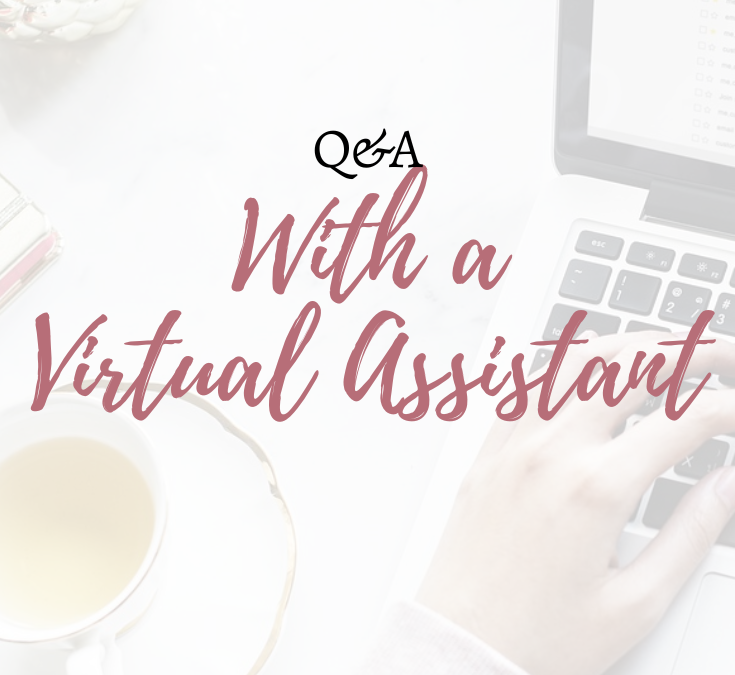
Q&A With a Virtual Assistant
When choosing to hire someone or work with someone, it’s natural to have concerns. That’s why we Google the services we’re after, check reviews and ask for recommendations. We want to make sure we’re getting the best service for our money, and that they’re going to deliver top-notch results.
It’s no different when you decide to work with a virtual assistant. You are trusting someone to do a job that directly affects your business, so it’s important to get your questions answered.
Here are some concerns that may cross your mind, and my answers, should you be considering working with me:
Question:
How do I know if hiring a virtual assistant is the right decision for my business?
Answer: If you’re spending too much time working on your business admin, then that takes time away from you growing your business and making your mark on the world. Assigning those tasks to someone like me frees up your time to do what you’ve set out to do at the onset of starting your business.
Concern:
Will a virtual assistant understand my business and the specific needs of my clients?
Response: By communicating your expectations clearly and early on, you’ve set the standard of what running your business looks like. Look for a virtual assistant with experience working with lifestyle coaches or similar businesses. Provide training and/or SOPs (standard operating procedures) so your VA knows what to do and how to do it.
Question:
How can I trust a virtual assistant to handle sensitive information and represent my brand professionally?
Answer: Good virtual assistants will treat your information as confidentially as they do their own. Consider NDAs, confidentiality agreements and data protection agreements (most virtual assistants have some form of these agreements in their contract information).
Concern:
What if the virtual assistant isn’t available when I need them or doesn’t meet deadlines?
Response: One of the key areas to address up front is availability and response times, not to mention methods of communication. The majority of VAs I know are very flexible, and it’s the number one reason they choose this profession. Be sure to clearly state deadlines well in advance on your tasks and projects, and there will be very little chance the deadline will be missed.
Question:
How do I ensure that the virtual assistant has the skills necessary to support my business effectively?
Answer: A consultation call is the first point of contact between you and a VA, and this is the time to explain your needs while keeping in mind it’s extremely rare to find a unicorn VA (a VA that does it all). Explain what services you require, and discuss skills and experience right at the beginning.
Concern:
Will hiring a virtual assistant be cost-effective for my business?
Response: If you hired an employee to work with you, you would need to cover the supply costs of an office, a desk, a computer system, breaks/lunches, medical benefits, vacations, etc. It’s true that VAs seemingly charge more than a traditional admin assistant working in an office, but consider the facts: they do not get health benefits, they pay for all their own equipment and workspace, there is no sick pay or paid breaks or lunches. Only you can decide which is really, truly more cost-effective for your business.
Question:
How can I ensure effective communication and collaboration with a virtual assistant?
Answer: Right from the start, it’s important to establish how you will communicate, how often and set up a schedule for face-to-face strategy calls (these are so important!) Be sure to provide feedback and guidance as needed so that you and your VA can always be on the same page.
Concern:
What if the virtual assistant doesn’t understand my brand voice or style?
Response: It takes time to immerse ourselves in a client’s brand and business before we can effectively recreate work in the client’s voice, but rest assured, a good VA won’t release anything online without your approval – you should have the final say! By providing detailed guidelines, examples and references, your VA will pick it up quickly.
Question:
How do I handle training and onboarding for a virtual assistant?
Answer: Gather any training materials you have such as Loom videos, written SOPs, and resources and share with your VA so they may familiarize themselves with your business processes, tools and expectations. Assign specific tasks or projects to help them develop their footing with your business and increase their responsibilities over time.
Concern:
What if the virtual assistant isn’t a good fit for my business?
Response: Start with a trial period or small project to evaluate performance and compatibility with your business. Discuss any concerns or issues openly and transparently, and be prepared to terminate the arrangement if necessary. Keep lines of communication open and continue searching for a virtual assistant who better aligns with your needs and expectations.
Addressing these questions and concerns proactively can help any business owner make informed decisions about hiring a virtual assistant and ensure a winning partnership!

Work with me, click here to get started: Book a free consultation call.




