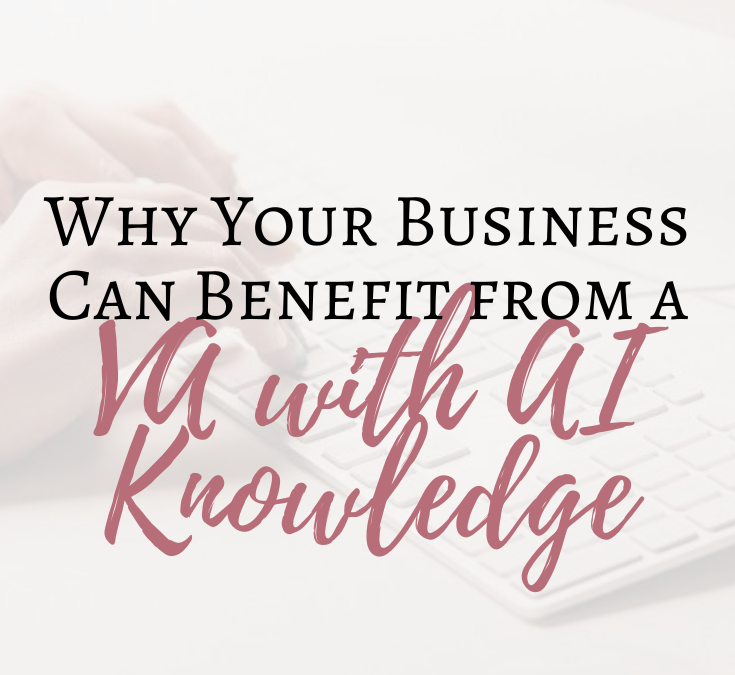I am quite certain that at this point in time, everyone has heard of AI and probably has a strong opinion about it. Did you know AI can save time and make life easier. But let’s be honest—who has the time to figure out which tools are worth using, how to set them up, or how to integrate them into an already packed schedule? That’s where I come in.
As a virtual assistant specializing in helping female entrepreneurs and coaches, I’ve spent a LOT of time learning how to use AI tools effectively—not just for myself but for my clients. In this post, I’ll share some of the ways AI can transform your business operations. But here’s the key: while these tools are powerful, they’re even more effective when someone with experience (like me!) is managing them for you.
1. Creating Social Media Content Without the Stress
AI tools like ChatGPT or Jasper can write captions, suggest hashtags, and even generate ideas for posts. But here’s the catch: AI doesn’t know your brand voice or your audience like I do. It takes a human touch to tweak what AI produces so it feels authentic and on-brand. A perfect example of this is can be found in my previous post, which you can read here.
How I Help
-
I use AI to draft captions quickly but refine them so they align with your unique tone and messaging.
-
I research hashtags with fewer than 1 million uses (a sweet spot for visibility) and ensure they’re relevant to your niche.
-
Once everything is ready, I upload and schedule posts for you using tools like SmarterQueue, so you don’t have to lift a finger.
What This Means for You: Your social media stays consistent and professional while you focus on income-generating tasks.
2. Designing Graphics That Match Your Brand
Canva’s AI features make it easier than ever to create stunning graphics—but only if you know how to use them effectively. From resizing designs for different platforms to maintaining consistent branding, there’s more to it than meets the eye.
How I Help
-
I use Canva’s “Magic Resize” tool to adapt designs for Instagram, Facebook, or wherever you need them.
-
I ensure every graphic reflects your brand colors, fonts, and style guidelines.
-
Need something custom? I can create templates that you can reuse down the line.
What This Means for You: You get professional-looking visuals without spending hours trying to figure out Canva yourself.
3. Writing Emails That Get Results
AI tools like GrammarlyGo can help craft emails quickly—but they don’t know your audience or your goals. Writing an email that resonates takes more than just grammar checks; it requires strategy.
How I Help
-
Whether it’s an email or a newsletter, I use AI as a starting point but tweak the results so that it matches your brand and your message.
-
I handle all the formatting and scheduling so everything goes out on time.
What This Means for You: Your emails sound polished and professional—and they actually get read.
Why Hire Someone When AI Can Do It?
Here’s the thing: AI is just a tool. It can save time and make life easier—but only if you know how to use it effectively. Without someone experienced managing these tools:
-
You risk wasting time figuring out how everything works.
-
The content might not reflect your brand or connect with your audience.
-
Important details (like scheduling) could slip through the cracks.
When you work with me, you’re not just getting someone who knows how to use AI—you’re getting someone who knows how to make it work for your business. My job is to take these powerful tools off your plate so you can focus on what matters most: growing your business.
Ready to Save Time and Get More Done?
If this sounds like exactly what you need, let’s chat! Whether it’s creating social media content, managing newsletters, or streamlining admin tasks with AI-powered solutions, I’m here to help. Reach out today—I’d love to show you how we can make these tools work for you.

Ready to work together? Let’s chat about your admin needs! Book a call here.