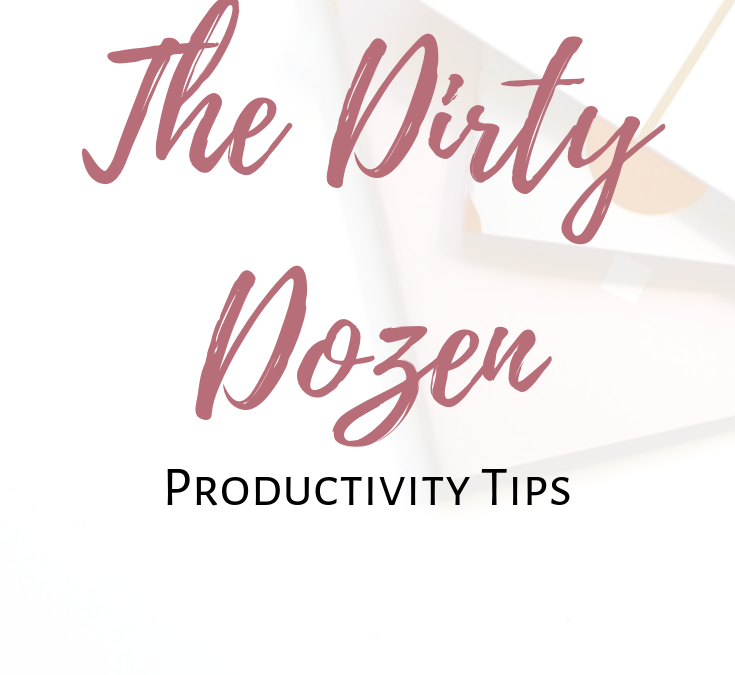Just in case you don’t follow me on social media (you may want to start!), I offer helpful tips every Tuesday. These tips will save you time, make you more productive and definitely improve your organizational skills.
So I decided to compile a bunch into the “Dirty Dozen” – my favourite pieces of advice, all in one place. I hope you enjoy them!
1. Turn off notifications
I hate how I can get so easily distracted mid-task by a notification on Instagram or Facebook. As hard as I try to ignore it, I almost always cave and go check it out, and then it takes forever to get back on track with my task. But I found a way to solve that problem.
I went into my phone’s settings and turned off notifications for nearly all of my social apps. It made the biggest difference in my productivity!
If you’re not quite sure how to do this, you can search for your device on Google, followed by “turn off notifications”.
2. Voice mail is your bodyguard
You can easily take charge of your day by letting everyone know that you respond to calls at a certain time each day. A little blurb in your email footer can let them know of your response window.
The same goes with pausing your email inbox – which you can learn more about in this post.
3. Perform a weekly review of your schedule
Each Friday, block out 15 minutes and review your schedule for the following week. This is an excellent time to jot down your to-do list, write down ideas for blog or newsletter topics, and anything else that you know you have going on. If you keep this list near your workstation, you’ll never forget an important task.
Compare this list to your planner, editing if necessary.
4. Schedule an hour each month to review and plan your marketing
For me, this is usually a Saturday or Sunday morning, with a coffee in hand. It doesn’t matter when this takes place, but if you don’t schedule it (and add a reminder to your device!), it’s easy to let this important task slip.
This is a great time to look for interesting articles to share in your social media, and review your social media analytics. I touch on Twitter analytics in a previous blog post, which you can read here, and I have plans to write a post about Facebook analytics very soon.
5. Batch similar tasks
Did you know that switching from task to task and back again is extremely difficult for your brain to keep up with? It’s much more productive to do similar tasks all at once, and actually saves you time. If you’re in what is called “flow”, especially if you really enjoy the task, you’ll complete the task in no time.
As an example, I create social media images for several clients, and top up their post scheduler. Rather than switch back and forth and do all the work for one client before switching to the next, I do all similar tasks at once. It’s amazing how much faster it gets completed. You can do this with anything, cooking, baking, housework… try it!
6. Use ONE calendar system
Have you ever been out doing errands and spot a friend, get talking and then try to make arrangements for a future get-together? But you can’t check your availability because you either don’t have your planner with you, or you have the “wrong one” on hand?
It doesn’t matter if you prefer paper over digital or vice versa – truly, it doesn’t. What matters is that you pick whatever planner/calendar you find works best for your needs and stick with it for everything.
7. Regularly cull and organize your digital files
If you don’t need it, get rid of it. If you’re not sure if you’ll need it again, back it up. Whatever the case, ensuring you are naming your files with easy-to-understand filenames is going to make this maintenance task a breeze.
8. Use a reminder system
Whether it’s Google Home, Alexa or your cell phone, use your device’s reminder system for things that pop up on the fly.
“Alexa, remind me at 4 pm to return the books to the library.”
“Hey Siri, remind me at 10 am to take the chicken out of the freezer.”
Whatever you need reminding about, using these systems will ensure that you don’t forget anything – even the little things.
9. Backup, backup, backup
I cannot stress the importance of backing up your files enough. After my external hard drive failed us years ago (didn’t even know it could DO that!) and losing baby pictures of our youngest son, I was sold on not having just one, but TWO backup methods for photos and files.
Google Photos provides free storage for photos, which doesn’t count against your Google Drive space limit. You can read more about this in my blog post.
10. Save your favourite social media hashtags
If you use Instagram or Twitter, you should know that hashtags matter. They help to organize your content online. Once you’ve checked each hashtag you want to use (to make sure it’s not affiliated with anything unpleasant!), type it into your device’s Notes app.
Whenever you want to post new content, your hashtags will be easy to access right from your device. Just copy and paste into your post.
11. Use the Pomodoro Method
Set a timer for 25 minutes and focus on one task. Take a ten-minute break, and then reset the timer. After three 25-minute intervals, take a 30 minute break – go for a walk, drink some water, play with your pet.
Using a timer forces your mind to focus on that task, and that task alone.
12. Stay hydrated
Water is best – but tea will do! A good rule of thumb is to drink half your weight in ounces every single day, depending on how physically active you are. Sound like too much math? This handy calculator can help.
And there you have it – The Dirty Dozen of my favourite productivity tips! I hope you’ve enjoyed this post, and if you have, please share.
Increase your productivity even more by hiring a virtual assistant, like me! Book a free consultation call with me and let’s talk.