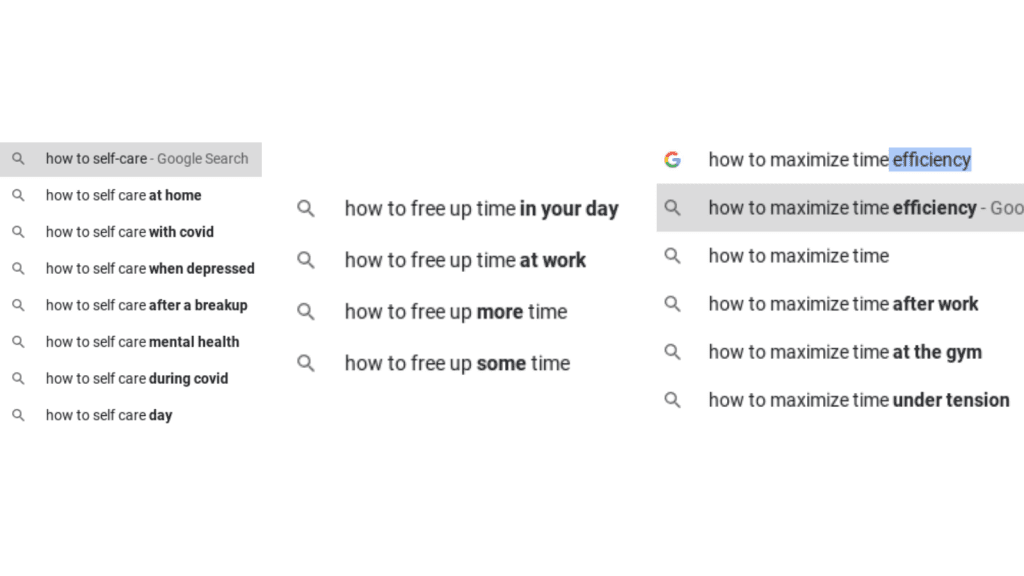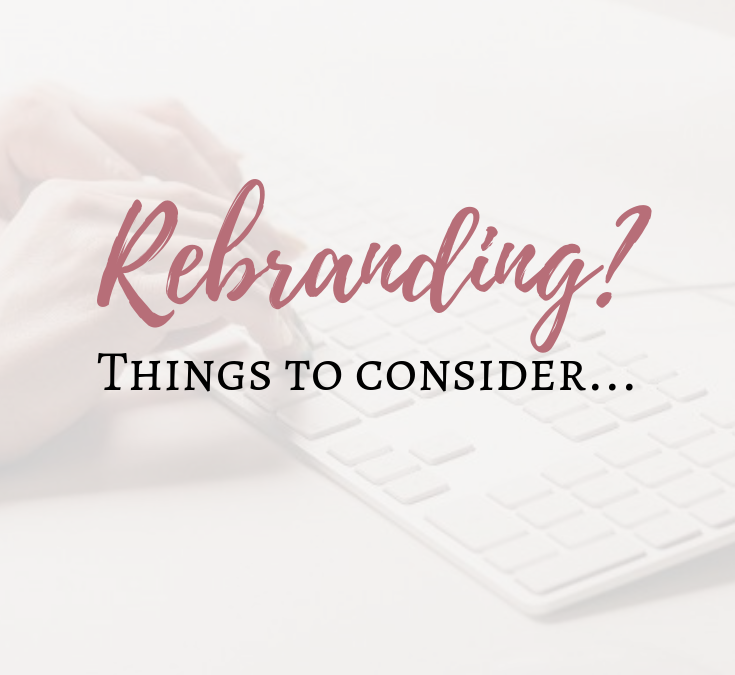I’ve just finished rebranding my business and while I’m completely and totally loving how everything has turned out, I’m amazed at how it snowballed from wanting to update my logo and tagline.
Setting up everything from the very beginning when starting a business is a lot of work, and I’m not entirely convinced there’s any less effort involved in rebranding. To be honest, there is a lot to think about, and a lot of editing to do.
Having said that, I’m hoping that you can learn from my experience. Here is a list of things to consider when you decide to rebrand.
Logo
When redesigning your logo, whether you pay someone to create it for you, or you do it yourself, there’s no question that you should LOVE it. It should capture the feeling you have for your business and be attractive to your ideal audience. I strongly suggest checking out a logo website such as pngTree and find a few styles you really like before getting to work on your own.
Website
Just as you should do some research on logo styles, check out (and bookmark) a few websites that you like the style of. Spend some time considering your fonts, colours and layouts. While you should definitely like the look and feel of your website, most importantly, it should be attractive to your ideal customers. It’s very important to think like your customer and design accordingly.
Headshot
If you want to be seen as a professional, it’s important to show a professional photo of yourself. Whether you pay for professional headshots, or you simply dress professionally and have a trusted friend take photographs of you, this is a key step of the process. Practice your smiles, stance and pose. If you’re getting a professional to take your photo, they will bring the best out in you – it’s their job.
Social Media
This is where things start to get a bit more complicated but bear with it because once it’s done, you’ll have a clear path for your brand and it will be easy to maintain.
Bios – your social media bios should be updated with what you do, links and hashtags (if applicable). They should say relatively the same thing, regardless of the platform. Bios only offer limited space, so make it count.
Photo – that gorgeous new headshot should be displayed loud and proud across all your social media as your profile image. This will help people to recognize you when they decide to follow your accounts.
Contact links – it’s super important to update all contact links within your profiles. Consider your website URL, email address, free downloads, etc and click to make sure each leads where it’s supposed to.
Your posts – this is personal preference, but you may decide that you want to have templates created for your social media posts that will match your website branding. This is a great idea if you want to carry the look and feel of your website right through to your social media. As an example, your Instagram posts can have a certain look and be different from testimonial image posts, but still carry your website branding.
Free downloads
If you offer a freebie or download to have people sign up for your mailing list, then these downloads should be reworked with your new branding as well. By creating a template, similar to the social media templates previously mentioned, it’s easy to transfer the information to the new template. Canva is fantastic for this.
Links
If you have links within your blog posts (or anywhere, really), it’s important to check these and update if necessary. As an example, if you’re offering a download on one page of your website, it shouldn’t still link to your old version. The new version will need to be uploaded as media to your website, and the link replaced within your blog post.
Blog post images
This is personal preference, once again. If you choose to stay with the images you’ve already got, will the logo need to be replaced on them? Or, do you want to carry the rebranding theme over to those as well? Again, the blog post image can be created as a template and reused over and over again, with your branding.
Media
If you decide to replace images with rebranded ones on your website, it’s important to remove all the old media once the new media has been linked to your blog posts/website pages. Think of it as spring cleaning.
Alt tags
Alt tags help with indexing your site for web searches, so try not to leave these fields empty on your media files.
Sitemap
Once all the changes have taken place on your website, be sure to submit a new sitemap to Google via Google Console. You probably won’t want your old pages being found in a web search once you’ve rebranded, so be sure to tell Google that changes have been made.
Update your favicon
If you’ve updated your logo, you may want to update your favicon. This is the tiny little image that shows on a webpage tab in your browser. It’s a tiny detail but still something to consider.
Spread the word
Once everything is somewhat in place, and all the tiny tweaks and details have been taken care of, it’s time to share, share, share! Let everyone know that you’ve given your brand a fresh new look. Be proud, you’ve worked hard.
If you could use some support with this whole process, book a free consultation call with me, let’s talk.