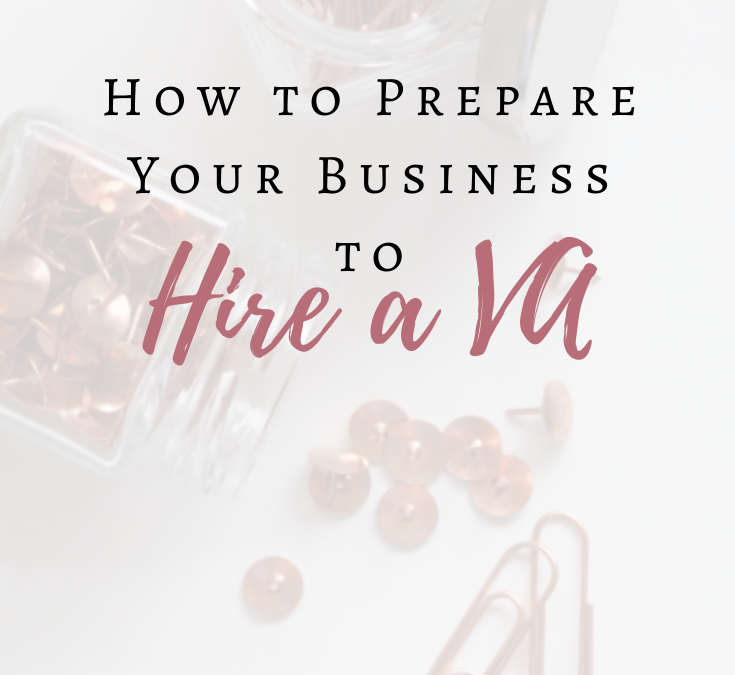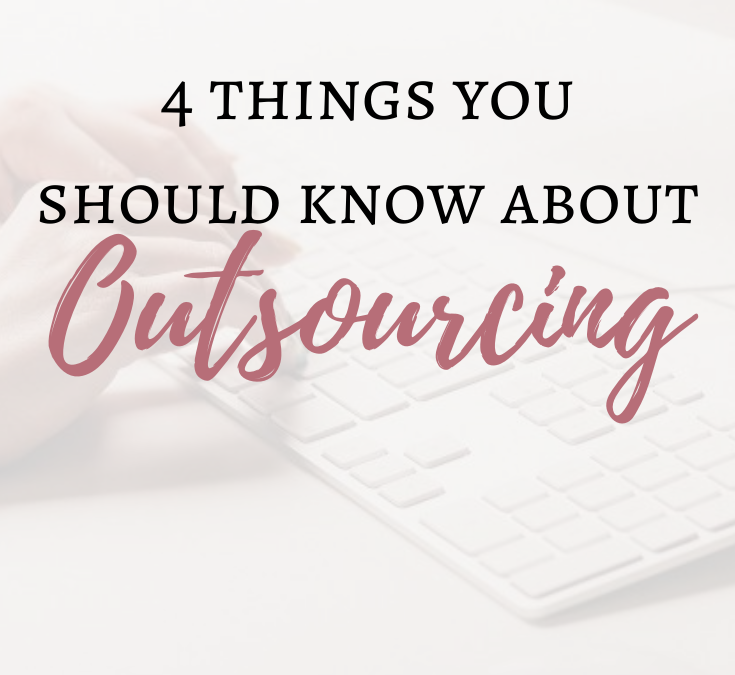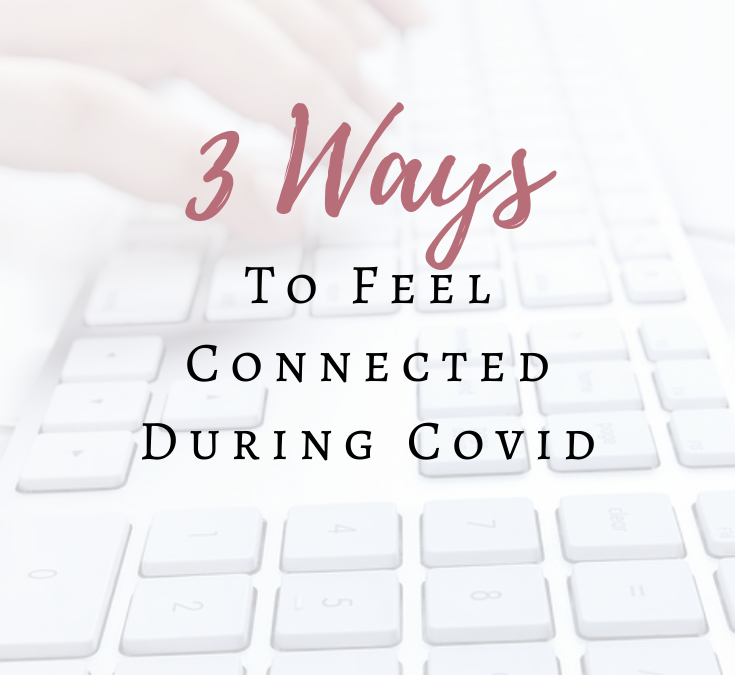VA Superpower: Research
One of the first key things I learned when I became a virtual assistant in 2016 was, “people will pay you to do things you love to do because they either don’t like the task or they just don’t have time to do it themselves“.
This fact blew my mind back then, and it still does today.
When my clients ask me to take on a research project, I crack my knuckles and get ready for some fun, because it’s something that I love to do. And not even just for clients, but also for myself. Sometimes, it’s hard for me to believe someone wouldn’t like to do that themselves… but I get it.
Because there are tasks I don’t enjoy doing either (don’t ask me to chase invoices, for example!).
Types of Research Projects I’ve Done
So, you may be wondering what types of things I’ve been asked to research.
One of my first projects was to research a Canadian holiday to Banff, Alberta for a U.K. client. She wanted to travel to Canada with her husband, and wanted to know the best time of year to go, what types of wildlife were in the area, sites to see, restaurants to try, and gas stations that were close to their hotel (I researched hotels, too). It was an epic opportunity to brag about Canada and all we have to offer (and of course, you cannot come to Canada and NOT have a Tim Horton’s coffee!).
Another client wanted to share inspiring quotes from well-known people, so that I could recreate those quotes to images in Canva (another one of my favourite tasks). There were, of course, stipulations with those quotes. They needed to relate to her coaching business, and spark some deep thoughts.
I’ve also spent time researching days of the year for clients. Did you know that just about every day is a special day for something? It’s true – check out Days of The Year. I take these dates, and plan out a month of social media posts, with related images and text. This is definitely a fun project!
Most recently, I’ve been working with a spa and wellness consultant who works with luxury, five-star hotels. Not only do I wish I was getting massages and spa treatments at these gorgeous locations, but it’s so interesting to learn about other parts of the world.
In Conclusion
Whether it’s where to go for a vacation, or looking for types of content to share on your social media channels, I’m happy to take on those research projects – which will, of course, tick one more thing off your to-do list, allowing you more time to focus on what you do best!
A more in-depth method of figuring out what you can outsource is my free VA Delegation Worksheet, which you can download here.
My job is to make sure that the job gets done. Let’s book a free consultation call and discuss how, together, we can move your business forward.
I look forward to hearing from you!
Click here to download your copy of 10 Things You Can Outsource Now.