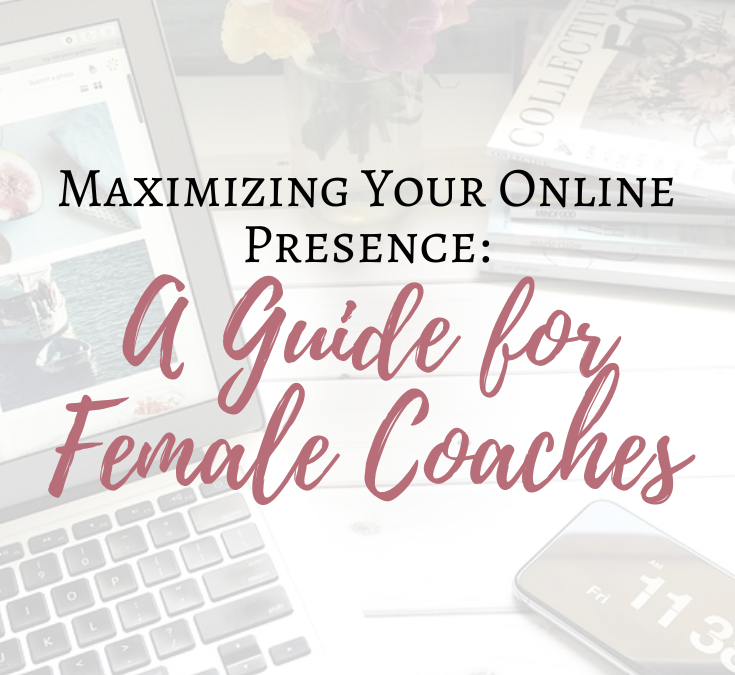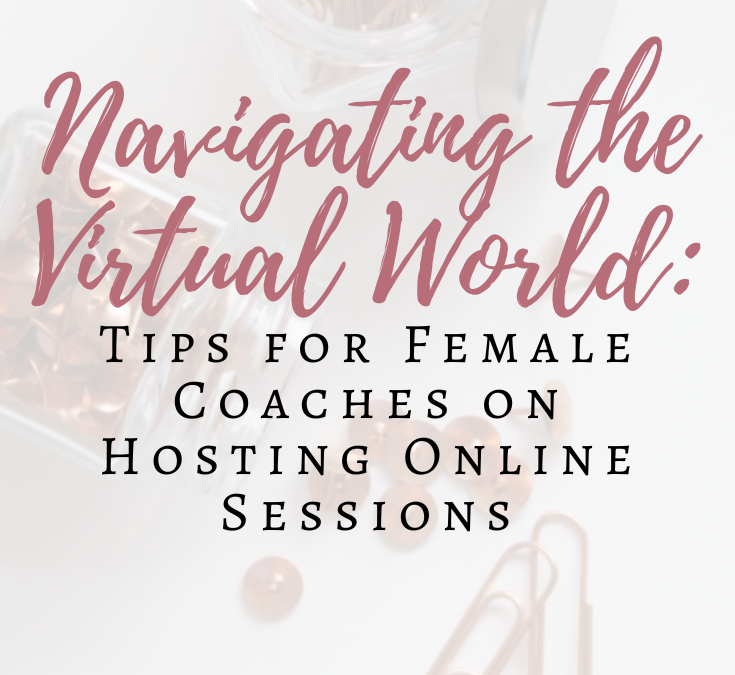
Navigating the Virtual World: Tips for Female Coaches on Hosting Online Sessions
It’s no secret that coaches are hosting more online sessions today than ever before. While we were always heading towards becoming more virtual, thanks to the Internet, video conferencing and social media (think Facebook Lives), with Covid-19, it threw just about every workplace into a tailspin.
Suddenly, everyone needed to find safer ways to learn, work, visit with friends and family, etc.
I believe it’s opened our eyes (and minds) to more options. Where geography may have limited our choices before, thanks to applications such as Zoom and Skype, geography is no longer limiting. We are more open to working with people on the other side of the world. Technology is amazing.
Here are 7 ways female coaches can make the most of their online sessions:
Make your contract, check it twice
A contract is a written agreement that covers things like time, confidentiality, and how you work with your clients. As your contract will be covering online sessions, it should also cover things like managing interruptions, loss of connection, and how coaching materials will be presented and used.
Ensure a quiet work area
Make sure that you have a quiet space that family members know is off-limits while you are working. It is the first step in maximizing online sessions with your clients. I know some colleagues who put signs on their office doors when they were busy so that family members knew not to bother them. Genius.
Know your tech
Be sure that your internet signal is strong, that your computer system is well-maintained and that your camera/headphones are working as expected. You don’t want to be messing around with all the tech as you’re getting onto a call – so make a habit of testing all of this about half an hour before your session.
Also, familiarize yourself with the application that you’re using. You should know how to share your screen, give your client screen-sharing options, how to record calls, how to chat (good for sending information during the call).
Prepare your client
Not all clients have done this before, so it may take a bit of finesse for them to feel at ease with online sessions.
Encourage your client by educating them a bit about the tech you’re using (Zoom, for example), making sure they also limit their distractions, close down applications they’re not using during your call, wearing headphones and turning off phones.
Plan for problems
While tech is amazing, it’s important to plan for things to go wrong during your online sessions, too. BECAUSE THEY WILL!
Case in point, I’ve had a few client calls where my internet just dropped out, mid-call. It happens to the best of us.
- Plan ahead by having another way to talk with your client – WhatsApp or a phone call can help.
- External issues – home deliveries, loud traffic outside, etc – muting the call whenever you aren’t speaking can help
- Slow internet – this can mean too many tabs are open, or too many applications are. It may mean you should turn cameras off, or close some things down
- Others at home – this could cause some anxiety for your client, so talking it through will help put your client at ease
Be present
It may be that there’s quite a chunk of time between your online sessions, so respect that a lot may have happened since then.
Don’t just jump straight into business first thing. Recognize that you’re both human and build that relationship. Small talk about what’s going on personally in your lives helps to connect on a personal level.
A few minutes of this will have you both ready to dive into business.
Be authentic
Working virtually takes some time for people to feel comfortable. So if you’re feeling unsure or nervous, it may be that your client is, as well. Be honest if you’re new to working this way, and tell them.
Have a plan for reconnecting if your calls drop, and how to get coaching materials back and forth. Again, if you’re new to doing this, being honest is your best bet.
Mind the energy
Long online sessions can be draining, so encourage a short break for a walk, or to refill coffee cups. Stretch and breathe – take some time to process the session so far.
Speaking of energy
Managing energy is important for you, the coach, as well as the client. Make sure that you’ve mentioned in your contract a timeframe between online sessions. This is key for processing the information, putting suggestions into action and maybe even seeing some results.
By the time you both meet again, you’ll feel refreshed and ready for the next step!

I work with several coaches and support them with all kinds of admin tasks. If you’d like to learn more, I invite you to book a free consultation call.