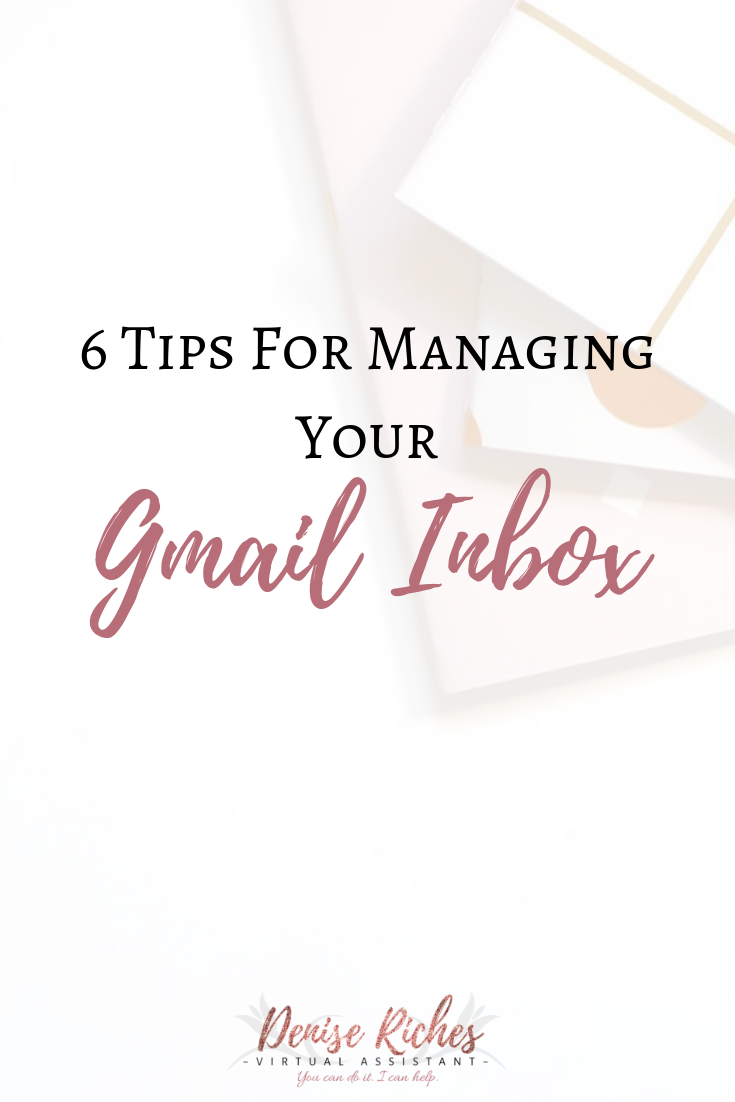Take a look at your inbox. Yup, right now. Go ahead, I’ll wait.
You probably don’t remember signing up for half of those emails or newsletters. Am I right?
So is it any wonder, really, that we’re often so careful about where we submit our email address? Every blog, every website, every freebie we’re interested in downloading… they all want our email address. And then, we forget to unsubscribe. Before we know it, we have hundreds of emails in our inbox, and we feel overwhelmed just looking at it.
Here are tips for managing your Gmail inbox. They’ll help reduce the chaos:
Use your spam filter to the fullest:
When you open an email and discover it’s not something you’ve signed up for, this is a perfect time to click that little down arrow int he top left corner of the email and select “Report Spam”. Or, you can click on the stop sign with the exclamation point, near the top of your screen.
Create filters to block senders and domains:
When you receive an email and decide you aren’t interested, deleting it might not always be enough. Sometimes, another person from the same domain will send you a follow-up email later on. Click on the down arrow in the message, select ‘Filter messages like this’. In the next screen, delete everything up to and including the ‘@’ symbol. Select ‘Create filter with this search’. The last screen is where you can decide what you want to do with the emails. By choosing delete (and selecting “Apply filter to inbox”, you will never have to see emails from that domain again.
Create Labels:
By going into Gmail Settings, you can set up labels for anything you receive. For example, I have labels for each of my clients, so when I’m done with their email, I can archive them all to their label to save for later.
Use Gmail’s Star System:
You may have seen that little star next to your emails. Well, they come in more colours than just yellow. By heading into Settings, you can drag all the colours to ‘In Use’. When you click successively on the star next to an email, it will go through each colour until you want to stop at a specific colour. This is great for colour-coding and setting priorities to your emails.
Be ruthless with the ‘Unsubscribe’ option:
I’m guilty of signing up for something, getting the info I need, and then not needing further emails. But the sender doesn’t know that. And they will never know that until I use that ‘unsubscribe’ feature at the bottom of their emails. By law, anyone who sends you a newsletter has to give you an opt-out option. So, be ruthless and unsubscribe from anything that no longer interests you, or provides value.
(Updated September 2018) BONUS TIPS
Thanks to the new Gmail features, you can also Pause your inbox. This tool is incredibly handy because it holds all of your incoming emails until you manually ‘unpause’ your inbox. The pause message is completely customizable. Rest assured knowing that your time can be interruption-free.
Snooze is another great new feature. Sometimes you may get emails that require action but not until a little further in the future. Keeping these emails in your inbox until it’s time to take action does nothing to keep your inbox clear, so snooze it until the date you need to take action. Gmail will whisk your email away and bring it back on the date you specify, so you don’t miss anything.
Book a free consultation call with me and learn how I can help you to unlock more time in your week.